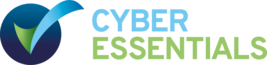FAQ
Here are some answers to frequently asked technical questions.
CSTF stands for the Core Skills Training Framework. The UK CSTF is a national benchmark for the content of statutory/mandatory training. It sets out minimum learning outcomes, frequency of refresher training and links to relevant legislation or expert guidance
Booking Enquiries
You can then either select Take Course Now if it is for yourself, or Book Staff Now if it is for a staff member.
You can access your course content by using the following link:
https://www.hsg-elearning.co.uk/acc_login
Enter your email address and password and click the confirm button
Log-in Problems
1. Please ensure the email and password have been entered correctly, ensuring Caps Lock is turned on/ off accordingly.
2. Please ensure you are using the same email that you booked yourself with.
3. Try resetting your password using the password reminder link.
4. If you are still having difficulty, please contact our eLearning support team using our contact us page.
- Click the Lost your Password button
- Enter the email address that was used when purchasing the course and click request new password
- You will receive an email from customer support containing a password reset link, click on the link and it will take you to the password reset page
- Type in your new password into the two boxes above (Passwords are case sensitive), then click the confirm button.
- A green message will appear under the password entry boxes to confirm the password has been changed.
- The page will automatically redirect you to your course homepage
Account Enquires
Yes, multiple accounts with the same email address are acceptable
Certificate Enquires
Certificates are available to download in the 'My Courses' section as a PDF document. All modules have to be completed before the certificate can be downloaded.
If you have been booked for training by someone else, your certificate will go directly to them.
The course list shows the status and your assessment score. To obtain your certificate, the following criteria must be met:
- Status of the course should read as completed
- Assessment score should read 80% or higher
If you have been booked for training by someone else, your certificate will go directly to them.
Yes your certificate is ready to download in the 'My Courses' section as soon as you have completed the course.
If you have been booked for training by someone else, your certificate will go directly to them.
Course content enquiries
No, you do not need to complete the course in one go, you are not timed on the course.
If you would like to leave your course at any time, just click on the 'Exit' button to ensure your progress is saved.
Please ensure each slide is read before continuing onto the next slide.
Assessments
Yes, should you not meet the required pass mark (80% and over) or if you wish to retake a module assessment, you must retake the assessment to complete the training. There is no limit on attempts for the assessment.